ubit-rc.de - 6040Z CNC Router
Limit switches
This is the interface board inside of the controller box. We can easily see the connectors for the limit switches:

I simply bought 3 micro switches and connected them with the sockets shown above. It makes sense to use the switches as openers. With this a cable break or a loose pluge mark the switch as triggered and the machine simply stops.
I fixed the switches with M3 screws on the machine. Predrilled with 2,5 mm and cut a M3 thread into the hole. With a short M3 screw i fixed the switches. I soldered servo leads on and used all 3 contacts. I now can use the switches as openers or closers.


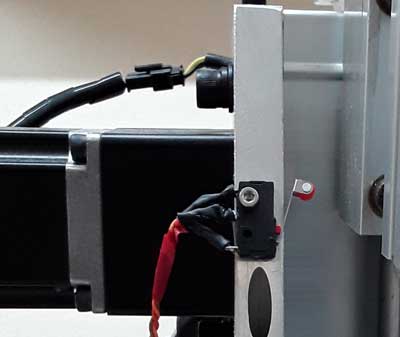
For the z axis i removed the lever with the roll. Without this the switches work with a much tighter tolerance.
After hardware installation i could configure the switches in Mach3. First the input pins:
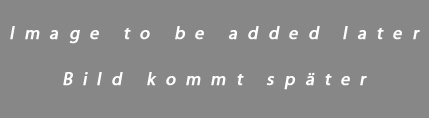
Then in the menu Limits/Homing the directions and auto-zero settings:
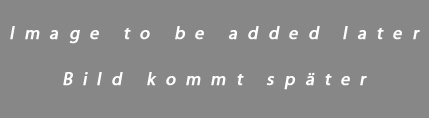
The reproducability of the reference process is far under 1 mm. That is enough for me. Before starting to work you normally set the origin of your workpiece to 0. The homing in combination with the soft limits only prevent the axis from hitting the mechanical limits. This works fine as long as the steppers do not loose steps. You can install additional switches to tell Mach3 when an axis hits the max travel. Just do a series (if you use them as openers) connection of the switches for each axis.